Snaptube App Latest Version Download
Contents
Snaptube APK Download: Do you love to watch videos on YouTube? If Yes, then I am sure you have ever tried to download videos on your device. But, there is no feature available on YouTube for this. Now, How to download them? Don’t worry, there is a simple application for Android and Computer both called Snaptube. It allows you to download any video from YouTube.
SnapTube is a software and app for PC & Android phone by which you can download YouTube videos easily. As you all know that we can’t able to download YouTube videos directly, so we need any software, website, or app to download YouTube videos. We already shared a tutorial about how to download YouTube videos directly from the website. Today we are going to sharing another trick to download YouTube videos on an android phone.

Features Of SnapTube YouTube Video Downloader
- DOWNLOAD IN MULTIPLE RESOLUTIONS
MP4 videos are available in resolutions: choose the small size of 360 pixels or the high-definition 720 pixels. - DIRECT MP3 DOWNLOADS
Download any YouTube music video directly as an MP3 file. No extra encoding process or plugin needed. Save space and listen to your favorite music video anytime you want. - SEARCH VIDEOS WITH KEYWORDS
Search a video with keywords. Easily find the exact video you want. - DISCOVER NEW VIDEOS
Explore videos in your favorite categories like Music and Movies. Discover new videos with recommended lists from our curators. - MANAGE VIDEO DOWNLOADS
Pause, cancel or resume a video download. Delete the videos you don’t need anymore. Manage all of your video downloads in one place. - NO ADS
Clean design lets you focus on your videos. No annoying ads.
How to Download SnapTube APK & Install on Your Android:
1) First of all go to this Link – Download
3) You will see the download button, simply click on it.
4) The download will start automatically.
5) Install the app in your android.
6) If you will see “Installation Blocked“, then click on “Settings“.
7) Now scroll down and click on the “Security” option.
8) Tick mark “Unknown Sources” option,
9) It will show you the “Confirmation message” on screen, just click on “OK“.
10) Done, now you are able to download and use SnapTube or any other apps in your Android.
SnapTube is not on Google Play due to Google’s Policy which prohibits YouTube downloading apps for copyright concern. SnapTube is safe, not virus or malware
Download Snaptube Apk For Free
Final Words
This is the latest version of the SnapTube app. You can easily download YouTube videos from Android by this awesome app. No need to go on any website or any other app, it’s an easy and fastest app to download YouTube videos from mobile.
If you are a PC user and wishing to download videos on it, you can use SnapTube PC Version. Don’t worry, we have already provided a link for both versions that is PC and Android. If you are getting any error in downloading, let me know in the comment section. We will try to solve it as soon as possible.
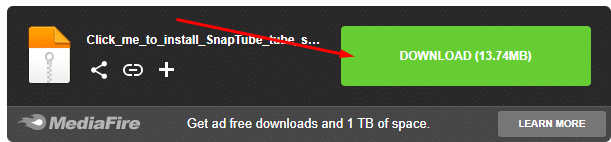

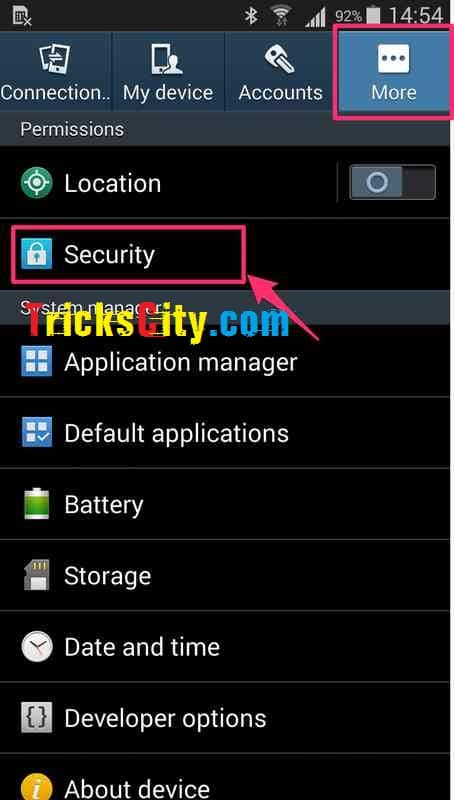

Great blog…. Updated and unique content. Thank you for sharing such stuff, its very helpful for the readers like me