Build Prop Tweaks are so lovable for all Android lovers. What they can do? It makes your phone extra ordinary and boost your smartphone by changing its internal features which are default by company OS. If you have ever tried some Cool Build Prop Tweaks, I am sure you already know the importance of Best Build.prop Tweaks and their features which you can access after applying them on your device. Build Prop Tweaks can be applied on any Android running on Jellybean, Kitkat, Lollipop or Marshmallow.
For Android Lovers, we are sharing best build prop tweaks for Android. Android is the best platform for testing new awesome Tweaks & Tricks on it. If you are Android addict then you may also like design it with different Launchers and all and Build Props are the craziest thing for you.
Root Access is the main requirement for doing anything under root in your Android smartphone. We are able to use Build Prop Tweaks on our Rooted mobile to boost its performance and lookup. Rooting unlocks our Android phone fully and we are able to change anything in our Android features as we want. You are able to change Android ID and IMEI number also after rooting your device.
Many Android masters loves to test different awesome tweaks on their smartphone. They install and test different stylish Custom ROMs on their Android devices to change its appearance. Also they loves to test different Build.prop tweaks on their Android phones.
Build Prop Tweaks
Contents
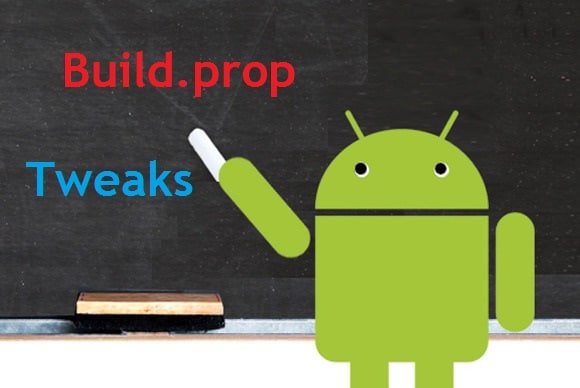
So if you are also lover to install different types of tweaks on your smartphone then you are at a right place. Here I am going to share Build prop tweaks for JellyBean, Kitkat, Lollipop & Marshmallow Android version smartphones to boost your Android device’s performance. These are the latest new Build prop tweaks by which you can change many internal features of your Android device and boost your Android device performance. But you must need to root your Android device first to install these tweaks on your mobile. Let check out Build Prop Tweaks from list below.
Must Check:- Top Xposed Modules | GbWhatsapp Apk | DP for Whatsapp
What Is Build.prop?
Build.prop is a file in our Android device which is stored in /system/path of our Android devices. It stores all Specifications, Features and Settings of our Android mobile. It is very important file of our Android device, without this file our Android device can’t able to run, Even your Android mobile can’t able to start without this file. This file is invisible this is why we never seen this file on our mobile. But we are able to find this file after rooting our Android device. And we are also able to change its setting to tweak our Android phone. Root is must needed for it because our Android operating system can’t grant permissions to touch its internal functions, so we have to root our device to grant Android device permission.
You are also able to add some more tweaks on your Android device from Build.prop file. So in this article I am going to sharing some Build.prop tweaks for JellyBean, Kitkat, Lollipop, Marhsmallow Android version phones to boost your device performance. Also I described steps for how to add Build.prop tweaks on Android in the bottom of this article.
Must Read:- What to do After Rooting Android
Best Build Prop Tweaks For Jellybean, Kitkat, Lollipop & Marshmallow Android Versions
1. 3G Tweaks
| ro.ril.hep=0 |
| ro.ril.hsxpa=2 |
| ro.ril.gprsclass=12 |
| ro.ril.enable.dtm=1 |
| ro.ril.hsdpa.category=8 |
| ro.ril.enable.a53=1 |
| ro.ril.enable.3g.prefix=1 |
| ro.ril.htcmaskw1.bitmask=4294967295 |
| ro.ril.htcmaskw1=14449 |
| ro.ril.hsupa.category=6 |
2. Phone Rings Immediately
| ro.telephony.call_ring.delay=0 |
| ring.delay=0 |
3. Better RAM Management
| ro.HOME_APP_ADJ=1 |
4. Improves Audio & Video Recording Quality
| ro.media.enc.jpeg.quality=100 |
| ro.media.dec.jpeg.memcap=8000000 |
| ro.media.enc.hprof.vid.bps=8000000 |
| ro.media.capture.maxres=8m |
| ro.media.panorama.defres=3264×1840 |
| ro.media.panorama.frameres=1280×720 |
| ro.camcorder.videoModes=true |
| ro.media.enc.hprof.vid.fps=65 |
5. Faster Videos Streaming
| media.stagefright.enable-player=true |
| media.stagefright.enable-meta=true |
| media.stagefright.enable-scan=true |
| media.stagefright.enable-http=true |
| media.stagefright.enable-rtsp=true |
| media.stagefright.enable-record=false |
6. Saves Power
| ro.mot.eri.losalert.delay=1000 (Could Brake Tethering) |
| ro.ril.power_collapse=1 |
| pm.sleep_mode=1 |
| wifi.supplicant_scan_interval=180 |
| ro.mot.eri.losalert.delay=1000 |
7. Disables Built In Error Reporting
| profiler.force_disable_err_rpt=1 |
| profiler.force_disable_ulog=1 |
| net.tcp.buffersize.default=4096,87380,256960, 4096, 16384,256960 (Better Net Speed) |
| net.tcp.buffersize.wifi=4096,87380,256960,409 6,163 84,256960 (Better Net Speed) |
| net.tcp.buffersize.umts=4096,8 7380,256960,4096,163 84,256960 (Better Net Speed) |
| net.tcp.buffersize.gprs=4096,8 7380,256960,4096,163 84,256960 (Better Net Speed) |
| net.tcp.buffersize.edge=4096,8 7380,256960,4096,163 84,256960 (Better Net Speed) |
8. Disables Logcat
| logcat.live=disable |
[/sociallocker]
9. Disables Black Screen Issue After A Call
| ro.lge.proximity.delay=25 |
| mot.proximity.delay=25 |
10. Support For ipv4 & ipv6
| persist.telephony.support.ipv6=1 |
| persist.telephony.support.ipv4=1 |
11. Better Scrolling
| windowsmgr.max_events_per_sec=150 |
| ro.min_pointer_dur=8 |
| ro.max.fling_velocity=12000 |
| ro.min.fling_velocity=8000 |
12. Screen Recognizes Only Two Fingers
| ro.product.multi_touch_enabled=true |
| ro.product.max_num_touch=2 |
13. Phone Rings Immediately
| ro.telephony.call_ring.delay=0 |
| ring.delay=0 |
14. Faster Boot
| ro.config.hw_quickpoweron=true |
15. Better Signal
| persist.cust.tel.eons=1 |
| ro.config.hw_fast_dormancy=1 |
16. Disables Error Checking
| ro.kernel.android.checkjni=0 |
| ro.kernel.checkjni=0 |
17. Better Call Voice Quality
| ro.ril.enable.amr.wideband=1 |
18. Disables Sending Of Usage Data
| ro.config.nocheckin=1 |
19. Dalvik Virtual Machine Tweaks
| dalvik.vm.checkjni=false |
| dalvik.vm.dexopt-data-only=1 |
| dalvik.vm.heapstartsize=5m |
| dalvik.vm.heapgrowthlimit=48m |
| dalvik.vm.heapsize=64m |
| dalvik.vm.verify-bytecode=false |
| dalvik.vm.execution-mode=int:jit |
| dalvik.vm.lockprof.threshold=250 |
| dalvik.vm.dexopt-flags=m=v,o=y |
| dalvik.vm.stack-trace-file=/data/anr/traces.txt |
| dalvik.vm.jmiopts=forcecopy |
20. Change LCD Density
(Default value is 240. Don’t forget to install a patched market after changing it.)
| ro.sf.lcd.density=240 |
21. Disables Locating | Also delete /system/app/networklocation.apk and /system/
| framework/com.android.location.provider.jar |
| ro.com.google.locationfeatures=0 |
| ro.com.google.networklocation=0 |
22. Better Image Quality, Lower Performance
| persist.sys.use_dithering=1 |
23. MMS APN Retry Timer Set To 2 sec
( If SMS/MMS couldn’t be sent, it retries after 2 instead of 5 seconds)
| o.gsm.2nd_data_retry_config=max/_retries=3, 2000, 2000, 2000 |
24. build.prop Tweaks For Battery Life
| wifi.supplicant_scan_interval=180 |
| pm.sleep_mode=1 |
| ro.ril.disable.power.collapse=0 |
25. Remove FPS Cap
(May be unstable – better have it activated)
| debug.gr.swapinterval=0 |
26. Key Lights Stay On While Screen Is On
| ro.mot.buttonlight.timeout=0 |
27. build.prop Tweaks to Improve Performance
| debug.performance.tuning=1 |
28. Disable Strict Mode Checking
| persist.android.strictmode=0 |
29. Disable Notification While adb Is Active
| persist.adb.notify=0 |
These were the some Top Build Prop Tweaks for Android devices. I think I have covered all categorized build.prop tweaks for you. If I missed something, feel free to comment below. On Internet only these are the most popular tweaks I had founf that’s why I shared these one only.
Must Read:- How To Recover Deleted Files From Android
How To Add These Tweaks In Build.prop File:
Requirements For Adding Build.prop Tweaks In Android
- Rooted Android
- Root Explorer App
- Custom ROM (Only For Your Device Safety)
- Little Mind 🙂
So friends these are the some requirements to add Build.prop tweaks on your Android device. After completing there minimum requirements proceed to the nest steps described below.
Must Read:- Best Method To Hack WiFi Using Android
How To Add Build Prop Tweaks On Android:
1) Install explorer app on your Android device. (Download from Requirements)
2) After installing Open it and Grant root permission to the app.
3) Now, go to system/folder and find the file called build.prop in the folder.

4) Long press on build.prop file and click on Open with then select Text viewer.

5) Now, copy your Tweak from above list and paste it in the bottom of build.prop file.
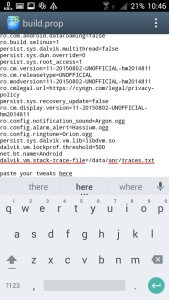
6) Save editing and restart your Android device.
7) Voila!! Your changes has been successfully applied. Enjoy!
Have you got the tutorial? I think Yes. Ever I attached Screenshots too to make it easy to understand. Well, I don’t think it’s a hard process. If you are old Android user and loves to design it and access its internal features and all then it’s pretty simple for you.
Note: We are not responsible for any harm happened to your Android after using these Tweaks, so use them at your own risk. We described this article only for educational purpose.
Must Read:- How to Remove Default Apps from Android
Final Words
So friends these are the Top Best Build prop tweaks for Jellybean, Kitkat, Lollipop & Marshmallow Android version devices by which you can add awesome tweaks on your Android phone. These tweaks can boost your device performance. If you don’t like any tweak then you can uninstall that tweak from Build.prop file. Now What are you waiting for? Go and apply these new cool Build.prop tweaks on your Android to boost its performance and check the new features you have got by it. I have tried lots of latest Build Prop Tweaks on my phone and loved them. If you have any query, feel free to ask in comment section.
We need to rooted device or it will work on non-hosted also. Please tell us and try to reply. Thanks
Yes, You need rooted Android phone.
is it save?because some people say by editing build.prop it can make your device bootloop